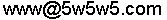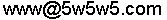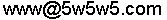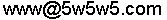The Discusser producer:
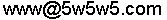
Frequently Asked Questions
How to run the Discusser ?
Decompress the Discusser.zip archive.
Put the registration key file into the Discusser
folder.
(The program does not run without the key file, which identifies the user in
communications)
Click the Discusser.exe file.
The ReadMe window is displayed.
Press Space or Esc key or click on the window bottom.
The ReadMe window is closed.
The first Discusser window with the discussions
list is displayed.
How to insert new discussion materials to the Discusser database ?
Get new files from moderators of discussions.
Put them into the Discusser InBoxPost folder.
Click Commands-Run post module menu command in
the first Discusser window.
The Post module window is displayed.
Switch Inbox button at the window top.
Click Perform button at the bottom right corner
of the window.
The program will insert new discussions and comments to the Discusser database and display new discussions at the
first Discusser window.
Close the Post module window.
How to read discussions ?
The list of names and folders of discussions, which are at the Discusser database, is displayed at the first
Discusser window.
Click any discussion line.
The discussion working window is displayed.
The highest level of a discussion structure is its heading.
The lowest level is last comments.
To move up on the structure, click on the top window pane.
To move down, click on the empty lines between theses.
To move across, click Previous and Next menu commands.
To curtail / restore a thesis, click on its text.
To curtail / restore all theses, click Brief / Full
menu commands.
How to record notes ?
Go to the commented thesis and display it at the top window pane.
Click Commands-Add note menu command.
The note window is displayed.
Record a note and its attributes at the window.
How to publish the notes as discussion comments ?
Make right click on the note.
The pop-up menu is displayed.
Click Post command. Do so with all published
notes.
Click the Commands-Service-Form post command-Send post
menu command.
Click Commands-Run post module at the Discusser first window.
The Post module window is displayed.
The program generates and compresses the files with new comments and put them
into the Discusser OutBoxPost folder.
NB suffix (New_Blocks) is in the files names.
Send the files to the discussion moderator.
How to begin to participate in a discussion ?
A discussant has to get the identifier from the moderator of each discussion.
To order it, click Commands-Service-My data.
My data window is displayed.
Fill its fields.
Then click Commands-Service-Form post commands-Give my
identifier .
Open the Post module window.
The program generates and compresses the order file.
Close the Post module window.
The order file is at the Discusser OutBoxPost
folder. GAI suffix (Give_Author_Identifier) is
in its name.
Send the file to the discussion moderator.
Then the moderator gives back the identifier file. AIG
suffix (Author_Identifier_Generated) is in its name.
Put it into the Discusser InBoxPost folder.
Open the Post module window.
Switch Inbox button at the window top.
Click Perform button at the bottom right corner
of the window.
Close the Post module window.
The Discusser producer: